More Options for Formating Variables#175
Currently Gavel only allows us to set a variable’s format to one of these three options: Standard, Uppercase, First Letter Capital.
TheFormTool, one of your document automation compeditors, and the program our firm used for several years before switching to Gavel, provides the following “five” options: FreeForm (aka Standard), Uppercase, First Letter Capital, Lowercase, Title Case (aka first letter of “every” word capitalized).
Having more of these options will help immensely with keeping our documents grammatically correct. For example, if we’re asking a client to state someone’s relationship to them, they might enter “Brother” instead of “brother” because they’re used to capitalizing everything when filling out a form. However, by having the option to format in lowercase we can always ensure “brother” has proper capitalization no matter where in the sentence it appears.
I know that the functionality for Lowercase formatting is already present in Gavel, since I was able to get it to work by doing an Uppercase format on a variable and just manually replacing “upper” with “lower”. However, that’s not very intuitive, takes up more time to manually code, and the Check For Errors button still flags it as incorrect syntax despite it working.
If all the extra options I mentioned above can’t be added in the short-term, then at the very least the ones that are currently implemented, like Lowercase, should be added to the “Format as” dropdown for easy access, and should be fixed so the Check For Errors function no longer flags them.
FYI, TheFormTool also has significantly more formatting options available than Gavel for dates and numbers, including the option to show only a date’s month, only a date’s year, or only a date’s day, and the ability to embed numerical calculations within the document itself that incorporates static numbers and equations that aren’t solely reliant on variable data (e.g. [Variable01] + 7 x (100 - [Variable02]) = [Variable Output in Document]).
If any Gavel developers are seeing this and would like more information, please feel free to email me and I can send you a full list of all of TheFormTool’s formatting options for future reference. I would be ecstatic if Gavel receives this same high level of customization.
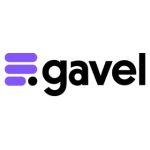
Hi @Welcome - Yes, we can get both of these into the Word add-in for no-code usage. All of this functionality is currently supported with custom syntax, so please let us know if you need help with it, and we will get it into the no-code interface!
Fantastic, thank you! I would also like to see more formatting customization in the future, like the stuff I mentioned above for dates and numerical calculations. My offer is still open to provide your team with a full list of all the different variable formats available in TheFormTool so you can perhaps use them as reference for adding more options in the future.
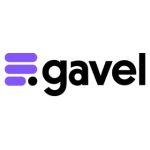
Thank you! Yes, we would love to get them. Can you email them to me at dorna@gavel.io? If you have certain ones that are priorities over the others, let us know that too.
Of course! It’ll take me a little bit to copy them all down, but I promise to email them off to that address before the end of today.

Thank you for sharing this, @Welcome ! We’ve created a quick video on how you can create calculations that incorporate varaibles and hard-coded numbers with our Word add-in today, and you can view that here:
This is great, thank you! My only suggestion would be to add a method of isolating certain parts of the equation to give them calculation priority. Basically, adding the ability to put brackets around certain parts.
e.g. 2 x ( [Variable01] + 5 x ( [Variable02] - 1 ) ) = [Output]