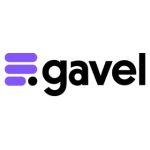Bug Fix Needed: Can't Search for Variables in Edit Page Logic#220
I want to set up a workflow page’s logic to have it appear when a certain variable is a certain value, but when I open the variable dropdown and click on the blank space where can start typing to narrow the list of variables to choose from, the edit page logic window immediately closes. This is especially frustrating when working with workflows with lots of variables, because it means my only other option is to scroll through the entire list of variables to find the one I need.
I’ve attached a picture of the spot I’m clicking on where normally I would be able to start typing to narrow the variable search.

Agreed - the same thing happens when setting logic in Invisible Logic Pages, when setting the If… Then variable x = [Dropdown of variables], the research function is not working, which makes it really difficult when dealing with heavy worklows.

Thank you both! Our team is looking into this.